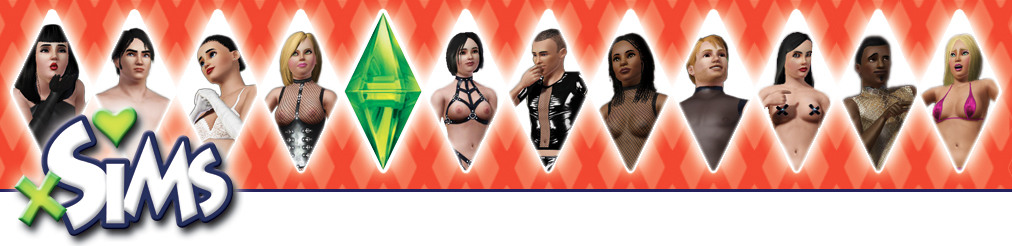Version: 1.0
Created by masc
DOWNLOAD LOW RESOLUTION VERSION
Best for older/slower PC's.
Windows Version
Macintosh Version

This download gives your male Sims a new nude skin. It will replace the EA Standard-Skins (Barbie Skins) or any previous xSIMS skin. This actually means that you'll get a full nude town. Don't worry they wont go to work naked but they'll show all details given by nature e.g. when taking a bath.
The installation is easy:
1. Start the install file and follow the instructions.
For existing Sims and towns you have to do the following additional steps:
2. Start the Sims Medieval, choose your Sim in play mode and send him/her to a mirror and chose "change appearance". Make a minor change and save (click on the check mark).
3. Send your Sim to a dresser and chose "plan outfit", again make a small change to each and every outfit associated with your Sim and save (click on the check mark).
4. Enjoy natural Sims!
You have to do steps 2 and 3 for every custom Sim. The original Maxis Sims will change automatically.

Dieser Download installiert einen neuen Nude-Skins für Männer. Er ersetzt die EA Standard-Skins oder vorherige xSIMS Skins. Alle NPC-Sims sowie neu erstellte Sims werden automatisch diesen Nude Skin verwenden. Bei bereits gespielten Sims müsst Ihr der Anleitung unten folgen um deren Skin auszutauschen.
Die Installation ist einfach:
1. Startet die Installationsdatei und folgt den Bildschirmanweisungen.
Für bereits gespielte Sims bzw. bereits existierende Städte sind für jeden Sim zusätzliche Schritte notwendig:
2. Startet die Sims Mittelalter und wählt im Spielmodus Euren Sim, schickt sie/ihn an eine Spiegel und wählt "Aussehen ändern", macht eine kleine Änderung und klickt auf OK.
3. Schickt den Sim an eine Kommode und wählt "Outfit erstellen", ändert jedes einzelne Outfit das Eurem Sim zugeteilt ist und klickt auf OK.
4. Freut Euch über natürliche Sims!
Schritt 2 und 3 müsst Ihr für jeden selbstgeschaffenen Sim wiederholen. Die original Maxis Sims ändern sich automatisch.