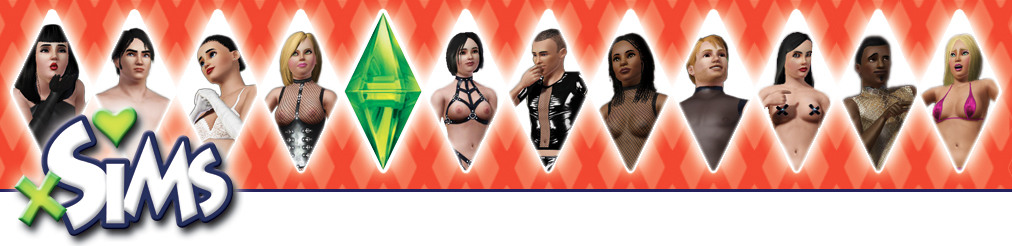If you've created some nice Stuff for "The Sims" this is the place to upload it and share it with others.
Please follow these simple steps to upload a file.
1. Be sure all the stuff you offer is your own, or in case of using meshes free for redistribution.
2. Pack all you stuff ( e.g package file and ReadMe) with the best possible compression. You can use a tool like 7Zip to do so. We strongly recommend using the zip format as most users will be able to unpack this without any problems.
3. Take some nice images of your stuff (jpg recommended) again please keep the file size small. To edit images we recommend a tool such as GIMP. Which is great to cut your image and save it with a reasonable file size. (Reasonable meaning around about 15kb for a pic of a Sim.)
4. Name your files something like this: myusername_female_adult_pj.jpg or .zip
Nearly done all you got left to do is post it.
5. Topic titles such as: "The Sims 3: Green PJ for Female Elders" are a good choice.
6. Use one of our templates for your posting description. Experience shows that this makes life easier for everyone. It looks worse than it is.
Template for The Sims 4 Clothing. PLEASE CHANGE/REMOVE THE PARTS IN CAPITALS as well as the yes / no for the categories.
- Code: Select all
[us4][/us4][floatleft]IMAGE HERE[/floatleft] [mod_cats_ts4]Female=yes, Male=no, Child=no, Teen=yes, Young-Adult=yes, Adult=yes, Elder=no, Everyday=yes, Formal=yes, Sleep=yes, Athletic=yes, Party=yes, Top=yes, Bottom=yes, Fullbody=no, Shoes=no, Accessory=no, Brassiere=yes, Underwear=yes, Lingerie=no[/mod_cats_ts4]
:langen:
[en]ENGLISH DESCRIPTION PLEASE ADD DETAILS AS TO WHERE WE'LL FIND THE ITEM INGAME E.G.:
The panties are a new swatch under the scalloped underwear.[/en]
:langde:
[de]GERMAN DESCRIPTION; CAN BE LEFT EMPTY - D E L E T E THIS LINE[/de]
[dl]Download[/dl]
INSERT 7ZIP, ZIP; RAR
Template for The Sims 4 Houses, Sims, Objects. PLEASE CHANGE/REMOVE THE PARTS IN CAPITALS.
- Code: Select all
[us4][/us4][floatleft]IMAGE HERE[/floatleft]
:langen:
[en]ENGLISH DESCRIPTION PLEASE ADD DETAILS AS TO WHERE WE'LL FIND THE ITEM INGAME E.G.:
The panties are a new swatch under the scalloped underwear.[/en]
:langde:
[de]GERMAN DESCRIPTION; CAN BE LEFT EMPTY - D E L E T E THIS LINE[/de]
[dl]Download[/dl]
INSERT 7ZIP, ZIP; RAR
If you want to know what you are doing...
- Spoiler: display
Sims 2 and 3 templates
7. Be patient. After you've posted your file it will not be added immediately. A moderator will have to look at it first and approve it. Don't worry we won't disapprove it if you used your common sense.
By the way, when posting a new topic there is a tab at the bottom saying "Upload attachment", use this to upload all files (images and zip) and to place them in your posting. Check out the BBCode Guide for further information on templates and attachments.
Not everybody knows which files goes in which folder, please keep that in mind when writing a ReadMe.